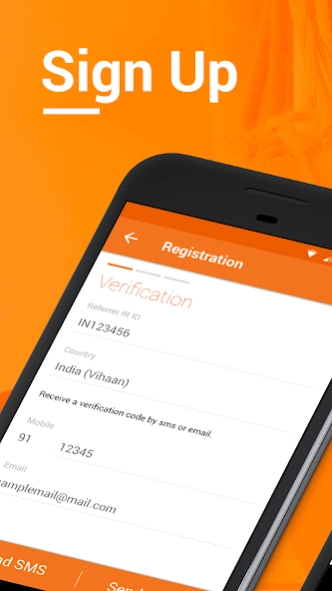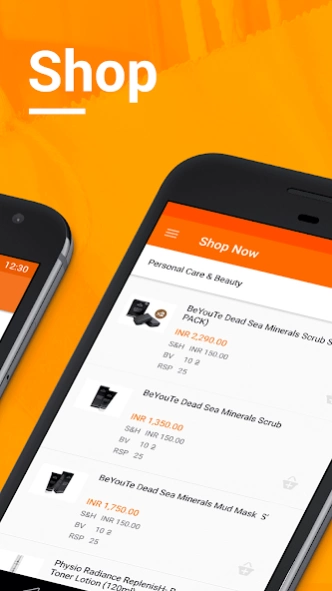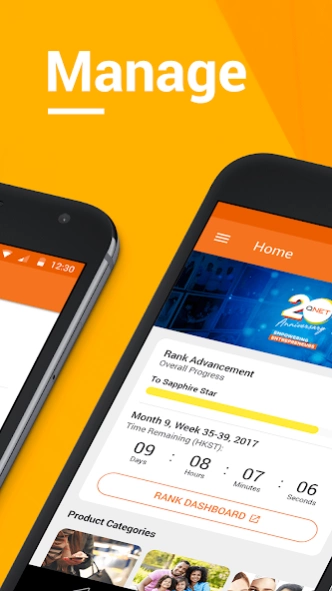QNET Mobile IN 1.7.1
Free Version
Publisher Description
QNET Mobile IN - QNET Mobile IN Vihaan
Easy Access. Simple Use. Smart Business.
The QNET Mobile App is every distributor’s partner in their journey to success, bringing all the most important aspects of the business into one digital hub. This app allows you to run your business from the palm of your hand, anywhere in the world.
Designed to help you find all the information you need faster and easier, all these and more are available in your QNET Mobile App:
1. Business Updates and Reminders
Get the latest promo info, exclusive updates, and reminders through push notifications.
2. Shopping
Buy your favourite QNET products with just a few taps. You can also view product information, sort QNET products and view your order history details on-the-go!
3. Rank Dashboard
Access detailed information about rank advancement and maintenance requirements.
... and more!
About QNET Mobile IN
QNET Mobile IN is a free app for Android published in the PIMS & Calendars list of apps, part of Business.
The company that develops QNET Mobile IN is Quest Ion IT (HK) Limited. The latest version released by its developer is 1.7.1.
To install QNET Mobile IN on your Android device, just click the green Continue To App button above to start the installation process. The app is listed on our website since 2023-07-31 and was downloaded 0 times. We have already checked if the download link is safe, however for your own protection we recommend that you scan the downloaded app with your antivirus. Your antivirus may detect the QNET Mobile IN as malware as malware if the download link to com.qnet.qnetindia is broken.
How to install QNET Mobile IN on your Android device:
- Click on the Continue To App button on our website. This will redirect you to Google Play.
- Once the QNET Mobile IN is shown in the Google Play listing of your Android device, you can start its download and installation. Tap on the Install button located below the search bar and to the right of the app icon.
- A pop-up window with the permissions required by QNET Mobile IN will be shown. Click on Accept to continue the process.
- QNET Mobile IN will be downloaded onto your device, displaying a progress. Once the download completes, the installation will start and you'll get a notification after the installation is finished.